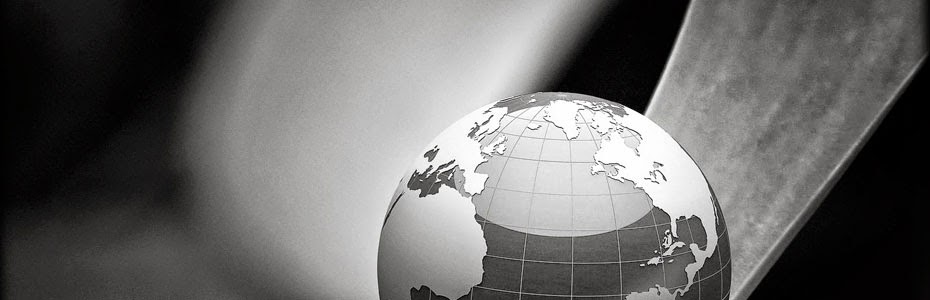Tidak dinafikan bahawa dunia kehidupan kita perlu melengkapkan mudah di setiap sudut . kepentingan sumber penting teknologi dunia semasa, telefon bimbit, ipod, komputer riba dan kawasan-kawasan lain, seperti yang kita tahu dunia teknologi kini telah berlalu dengan cepat, kehidupan tidak mustahil kita memerlukan sesuatu yang lebih cepat dan mudah di mana anda kadang-kadang merasa seperti berjalan di sana dan rutin tunggal here.Every, alat-alat elektronik seperti telefon pintar dan tablet yang datang pertama dalam hidup dan apa yang lebih kepada berkata kewujudan pelbagai jenis rangkaian sosial pada masa kini orang yang terlibat dengan alat elektronik.What yang kita tahu setiap kemudahan dalam menghadapi kehidupan di dunia teknologi kadang-kadang limited.However, untuk mengatasi kemudahan terhad adalah sangat penting kepada saya dalam mana-mana acara supaya tidak menjadi halangan.
Mari lihat video ini, apa yang istimewa, dan menikmati keadaan beliau menghadapi keadaan ini peristiwa itu
Berbalik kepada sesuatu yang saya suka, ACER telah Memperkenalkan Acer Aspire Ultrabook P3 , tablet dan seni rahang-menjatuhkan yang absolute.For saya ia adalah sejenis ultrabook pintar boleh membuat hidup saya lebih mudah dalam kemudahan untuk setiap hari life.The Aspire Ultrabook diilhamkan oleh Intel P3 mempunyai Intel Core I3 atau pemproses I5, meletakkan ia dalam pemprosesan yang sama sebagai wilayah Pro permukaan dan tinggi-akhir Windows 8 tablet. Ia mempunyai 1366 x768-piksel IPS 11.6 inci paparan, 2 atau 4GB DDR3 RAM, sama ada 60 atau 120GB SSD penyimpanan, Intel HD 4000 grafik, kamera depan menghadap 720p, dan belakang menghadap 5 megapiksel kamera. Pelabuhan kapal termasuk 1 USB 3.0 dan mikro HDMI.


• Acer Aspire P3 Convertible Ultrabook™
• Ultrabook™. Inspired by Intel.
• Ultraportable
• Detachable
• Touch Centric
Info lagi
Introduce Acer Aspire P3 Convertible Ultrabook™, tablet yang canggih yang mula memasuki pasaran. The worlds first Acer convertible Ultrabook™. Inspired by Intel'. bila tengok video awesome kat atas tadi, memang WOW memang terasa nak sangat-sangat. best giler kot.